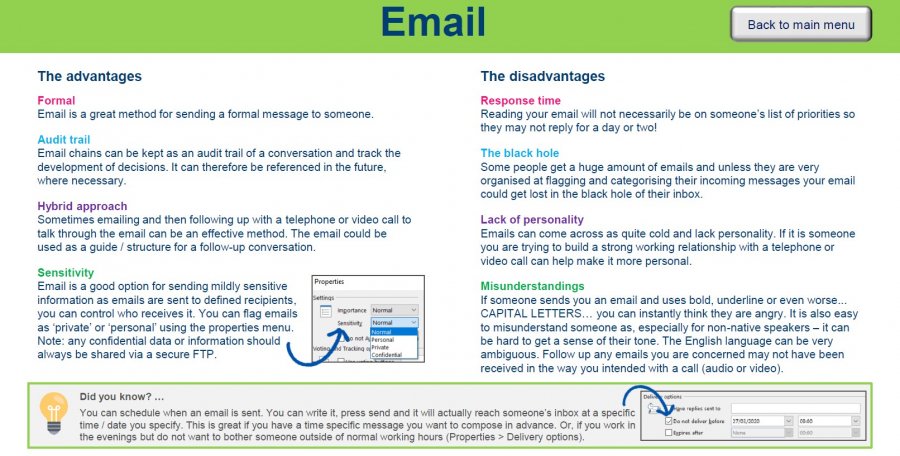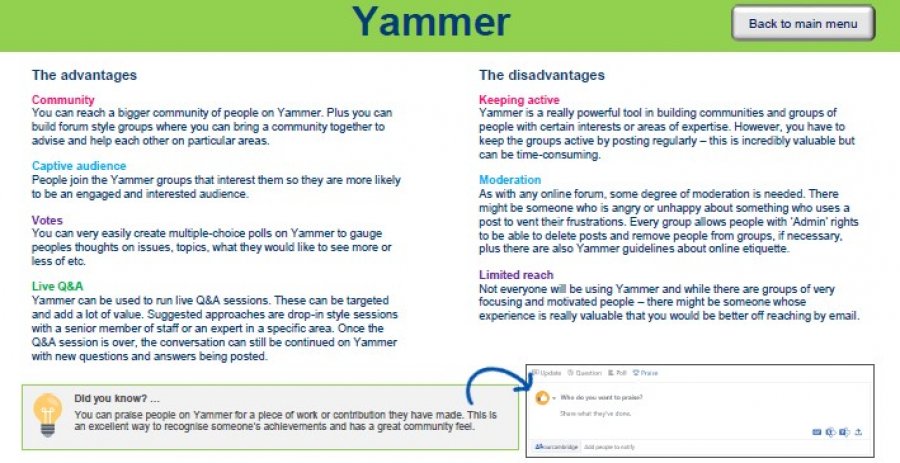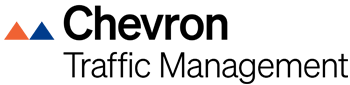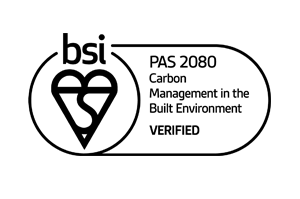Guide to working from home
This hints, tips and guide is for all of us who are new to remote working. You may have done some remote working previously or, this may be completely new to you. If you do have experience of remote working, at this time, it will still be different. The change to our whole way of life and juggling multiple responsibilities – is new to us all.
Here are some quick tips and suggestions for ways of working that will help with some of the challenges we are facing. We should remember, this may take time - we will all need to learn along the way and share what is working well. We will need to be patient and flexible with one another.
Top Tips for Remote Working
- Set up a designated workspace Create a separate space for yourself to work in, where you can focus on tasks without being distracted and set up with everything you need for a normal working day – computer, phone, stationery, papers, etc.
- Make sure you have all the tech you need This includes a reliable and secure internet connection, any necessary files, hardware and software, remote access and, importantly, knowledge of how to get IT support.
- Get dressed Changing into work clothes will help you mentally switch to productive work mode. It will also help distinguish between ‘home working’ and ‘home life’.
- Write a daily ‘to do’ list Set out a list of realistic, achievable tasks to keep you focused.
- Know when to step away from your desk Be clear about when your working day begins and ends and take breaks to refresh yourself. It’s easy to let yourself be ‘always on’ when your home and office are the same place. When work is over, be sure you switch off to avoid burnout. Think about having ‘core hours’ when you know the people you work with are available.
- Foster relationships Make time for non-work chats as you would in the workplace and use video calling to maintain face-to-face contact.
- Be clear in your communication Speaking to someone face to face gives you visual and audio cues that help you communicate. You can also pick up tones from someone’s voice on a telephone call. Conversing remotely online (e.g. via email) removes a lot of that extra information so make your communications extra clear and check understanding to ensure your message has been received in the way you intended. This is especially important with email.
- Ask for support when you need it Not being in the same room means you don’t have extra information from body language or tone to get the sense of what people are thinking or feeling. Home in on what’s not being said and ask questions to clarify.
- Make remote working work for you Create an environment that works for you. Change where you sit, put on music, whatever helps you work. And enjoy the perks – no commute, uncomfortable shoes, and all your home comforts at hand!
- Keep conversations going Contribute regularly to team chats and group emails so you do not drop off the radar. Ask what people are working on and share what you are doing. Being physically separated means you miss the ‘water-cooler moments’ so this is a good way to stay connected and keep informed.
Guide: Your situation
Each of our personal situations will be different, as we find ways to balance work, whilst looking after our own health and caring responsibilities. At times this may feel like you are being pulled in many different directions at once. These feelings are completely normal, and you are not alone.
If you are working from home, you may have unplanned caring responsibilities for dependants during this period (e.g. due to school, nursery, or nursing home closures). In these circumstances, it is anticipated that work colleagues and line managers will need to exercise a certain level of flexibility in order to accommodate this unusual situation.
Please discuss your personal situation with your line manager and check-in with your work colleagues. Connect with colleagues over online calls at the beginning of the day. It provides an opportunity to share concerns, workloads or how you might be able to help each other.
Five great steps for your health and wellbeing
We are living through an unprecedented period of uncertainty. It is vital that we recognise these feelings and take steps to help alleviate them. There is an enormous, and at times, overwhelming, volume of resources and guidance about maintaining your wellbeing available. We have collated some of the most useful ones in the useful links at the end of this document.
STEP ONE Physical Activity
Fresh air and exercise are vital for our wellbeing – the latest government advice has recommended that people take the opportunity each day to go outside and get some exercise. You don’t need to run - a walk will work brilliantly for your state of mind. If you are not able to go outside, just opening the window and letting in fresh air can help you feel connected to the outdoors.
STEP TWO Speak to others
Contact with other people is very important. Even though we may be physically isolated, it’s never been easier to be connected, thanks to some awesome technology. Organise video meetings with your team to have a ‘coffee break chat’ – you would usually spend time in your day chatting to colleagues about topics other than work so try and keep this up even when you are not actually together. ‘Meet’ up with your friends as normal via Skype, Zoom, WhatsApp, Facebook Messenger, FaceTime, all offer the ability to video chat with other people.
STEP THREE Take Notice
During this time, you may need to heighten your awareness of your thought patterns as they directly impact how you feel. Everyone is facing different challenges and has different ways of coping. It is important to remember that there is no ‘right’ way to do things. The best way is the way that works for you. It can become easy to get sucked into negative thinking, it is important though
to remember that we are in control of our own thoughts. Now is the time to practise constructive thinking – even when things seem out of control, we can control how we respond to them.
STEP FOUR – Time to learn something new
Gaining new skills or knowledge has been proven to boost our motivation, job satisfaction and general wellbeing. During this unusual time, the idea of dedicating time to learning may seem impossible. However, over the next few months many of us will find more time and space. Why not use the opportunity to gain a new skill?
Research has shown that volunteering can, for many people, have a significant positive impact on their mental health and wellbeing. If you feel unable to join a formal voluntary organisation at this time, consider what you can do for your friends and neighbours who may need support.
STEP FIVE – Routine
This might be especially difficult now, particularly if you have people you need to care for at home, try and organise a routine where you can. Planning can help us feel more in control in a situation. You may already be aware of your ‘best energy’ times, for example, you might be at your
most productive first thing in the morning, or maybe later in the afternoon. Consider planning your work, and the type of work, around your energy levels. Try to stick to your usual routine as best as you can – getting up at the same time, getting ready, eating at similar times. Use your outlook calendar not just for meetings, but for scheduling set times to work on a project.
You could consider an approach called ‘Time Chunking’, breaking up your day into chunks of time which will allow you to work productively on your tasks. This can allow you to work the same number of hours in a day, but across a wider timeframe, allowing for greater flexibility. One of the things we see a lot of in remote working is ‘agile guilt’, people not leaving their computers for long periods in the belief they should be connected and ‘on’ all the time. Think about how you behave in your workplace. You wouldn’t feel bad about not being at your screen if you were in a meeting! Ensure you are not tied to your workstation or desk all day and that you take plenty of breaks.
A BONUS STEP – Your workstation
It is not just your mental health that needs looking after during this time; working at a makeshift workspace can pose risks over a period of time to your physical health. Aches and pains in the back, shoulders, neck, arms, and wrists can occur if your desk station is set up incorrectly. Short, frequent breaks are vital, and better than longer, infrequent breaks. The aim is for 5-10 minutes break after 50-60 minutes of continuous work so take the opportunity to undertake some gentle stretches to relieve any muscle tension.
Tools
Chevron supports using Microsoft Teams to communicate within teams. It allows for audio and video calls/meetings, resource sharing and a chat function. Instructions on how to operate Microsoft Teams is available online and is very useful. To access Teams in a browser you need to use either Google Chrome or Microsoft Edge - other browsers such as Firefox do not work. The Company also uses Email and Yammer.
Useful Links